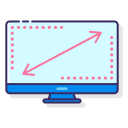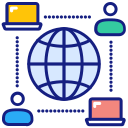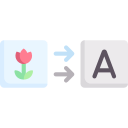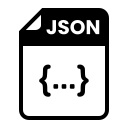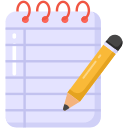Description
What is a Screen Resolution Tester?
A Screen Resolution Tester is an online tool that allows you to instantly check your screen size, resolution, and aspect ratio. Whether you’re designing a website, configuring a monitor, or troubleshooting display issues, knowing your exact screen dimensions can help ensure a perfect fit.
How to Use the Screen Resolution Tester
- Open the Screen Resolution Tester on ToolDigi
- The tool will automatically detect your screen resolution and display it in real-time
- View details such as screen size, resolution (in pixels), and aspect ratio
- No sign-up or installation needed – it’s completely free!
Why Check Your Screen Resolution?
✅ Ensure websites and apps are displayed correctly
✅ Optimize screen settings for gaming or streaming
✅ Adjust resolution for better visual clarity
✅ Troubleshoot display issues effectively
FAQs About Screen Resolution
Q: How accurate is the Screen Resolution Tester?
A: The tool detects your screen resolution directly from your device settings, ensuring 100% accuracy.
Q: Can I use this tool on a phone or tablet?
A: Yes! The Screen Resolution Tester works on desktops, laptops, tablets, and smartphones.
Q: Is the tool free to use?
A: Absolutely! The Screen Resolution Tester is free and requires no registration.