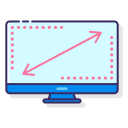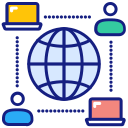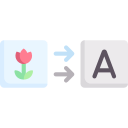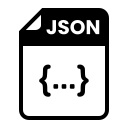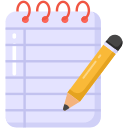Description
What is an Operating System?
An Operating System (OS) is the software that manages hardware and software resources on your computer or device. It serves as a platform for running applications and handling system functions.
Popular operating systems include:
- Windows: Developed by Microsoft (e.g., Windows 10, Windows 11)
- macOS: Developed by Apple (e.g., macOS Ventura, macOS Monterey)
- Linux: Open-source operating systems (e.g., Ubuntu, Fedora)
- Android: Used on smartphones and tablets
- iOS: Used on iPhones and iPads
The Operating System Detector helps you quickly identify which OS your device is running, along with detailed information like browser type and device model.
Here are some key aspects and functionalities associated with an Operating System Detector:
- User-Agent Strings: One common method used by Operating System Detectors is to analyze the User-Agent string sent by a web browser or other client applications when making requests to a server. The User-Agent string typically contains information about the browser and the operating system of the device.
- HTTP Headers Inspection: When a device communicates with a server over HTTP, the server receives headers as part of the request. These headers can provide information about the operating system of the client device.
- Network Fingerprinting: Operating System Detectors may analyze network behavior and responses to specific requests to infer the type of operating system in use. This can involve examining subtle differences in how different operating systems respond to network probes.
- JavaScript and Active Content: Some Operating System Detectors may use JavaScript or other active content embedded in web pages to gather information about the client’s operating system. For example, certain JavaScript functions may provide details about the OS.
- Reverse DNS Lookups: The tool might perform reverse Domain Name System (DNS) lookups to determine the hostname associated with an IP address. This information, in turn, might provide clues about the operating system.
- Banner Grabbing: In network security and penetration testing, banner grabbing involves capturing information from banners or responses sent by network services. This information may include details about the operating system and software versions running on a server.
- Database of Signatures: Some Operating System Detectors use predefined signatures or patterns associated with specific operating systems. When the tool encounters a set of characteristics matching a signature, it can make an educated guess about the operating system.
- Browser Fingerprinting: In addition to detecting the operating system, some tools might also attempt to gather information about the specific browser and its version being used by a client.
Operating System Detectors are often employed by web developers, system administrators, and security professionals for legitimate purposes such as optimizing websites for different platforms, ensuring compatibility, and monitoring network security. However, it’s essential to note that unauthorized or malicious use of such tools for fingerprinting or profiling users without their consent can raise privacy concerns.