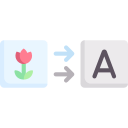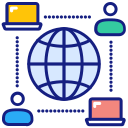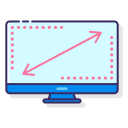Description
What is an IP Address?
An IP Address (Internet Protocol Address) is a unique set of numbers assigned to every device connected to the Internet. It serves as an identifier that allows devices to communicate with each other over a network.
There are two main types of IP addresses:
- IPv4: Example –
192.168.1.1(32-bit format) - IPv6: Example –
2001:0db8:85a3:0000:0000:8a2e:0370:7334(128-bit format)
An IP address can be:
✅ Public IP Address: Assigned by your Internet Service Provider (ISP) – used to identify your device on the Internet.
✅ Private IP Address: Used within a local network – not visible on the internet.
Here are a few key points about IP addresses:
- Unique Identifier: Every device connected to the internet, including computers, smartphones, servers, and other networked devices, is assigned a unique IP address. This identifier is essential for communication between devices on a network.
- Two Types of IP Addresses:
- IPv4: The most common version of IP addresses is IPv4 (Internet Protocol version 4), which consists of four sets of numbers separated by periods (e.g., 192.168.0.1).
- IPv6: With the growth of the internet and the depletion of available IPv4 addresses, IPv6 (Internet Protocol version 6) has been introduced. IPv6 addresses are longer and written in hexadecimal (e.g., 2001:0db8:85a3:0000:0000:8a2e:0370:7334).
- Dynamic and Static IP Addresses:
- Dynamic IP Address: Many devices on the internet are assigned dynamic IP addresses, which can change over time. Internet Service Providers (ISPs) often assign dynamic IPs to residential users.
- Static IP Address: Some devices have static IP addresses, which means their IP address remains constant. This is common for servers, routers, and other devices that need a consistent address for remote access.
- My IP Address Lookup Services:
- To find out your device’s public IP address, you can use “My IP Address” lookup services available online. These services display the public IP address assigned to your device by your ISP.
- You can simply search “My IP Address” in a search engine, and many websites will display your public IP address.
- Geolocation and Privacy:
- IP addresses can be used for geolocation purposes to estimate the physical location of a device. However, this is not always precise and depends on various factors.
- Some users may use Virtual Private Networks (VPNs) or proxy servers to mask their IP addresses for privacy and security reasons.
- IPv4 and IPv6 Compatibility:
- As the transition from IPv4 to IPv6 continues, devices and networks need to support both versions to ensure compatibility.
Knowing your IP address can be useful for troubleshooting network issues, setting up remote access to devices, or understanding your online footprint. It’s important to note that there are public and private IP addresses, and the “My IP Address” lookup typically displays your public IP address assigned by your ISP.