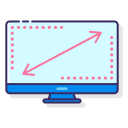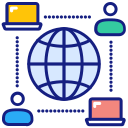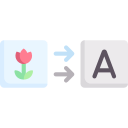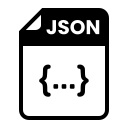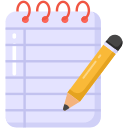Description
What is a JSON Viewer?
A JSON Viewer is an online tool that allows you to view, format, and analyze JavaScript Object Notation (JSON) data in a structured format. JSON is a lightweight data format widely used for data exchange between servers and web applications.
The JSON Viewer tool helps developers and data analysts:
- Format JSON for better readability
- Validate JSON structure and identify errors
- Convert compressed JSON data into a human-readable format
- Minify and compress JSON for performance optimization
Here are key features and functionalities of a typical JSON Viewer:
- Syntax Highlighting: JSON Viewers often apply syntax highlighting to different components of the JSON data, making it easier for users to distinguish between keys, values, strings, numbers, and other elements.
- Indentation: The JSON structure is typically hierarchical and nested. JSON Viewers format the data with proper indentation to visually represent the nesting levels, making it easier to understand the structure.
- Collapsible and Expandable Nodes: JSON data can have nested structures, and viewers often allow users to collapse or expand nodes to simplify the view. This is especially helpful when dealing with large and complex JSON objects.
- Error Highlighting: JSON Viewers may highlight syntax errors or structural issues in the JSON data, helping users identify and correct problems in the data.
- Search and Filter: Users can often search for specific keys, values, or patterns within the JSON data. This feature is useful when working with large datasets.
- Pretty Printing: JSON Viewers often provide an option to “pretty print” or format the JSON data, making it more visually appealing and easier to read.
- Conversion to Other Formats: Some JSON Viewers allow users to convert JSON data to other formats, such as XML or YAML.
- URL Support: JSON Viewers may support loading JSON data directly from a URL, allowing users to visualize JSON data hosted on the web.
- Integration with Development Tools: JSON Viewers are often integrated into web browsers or development environments, making it convenient for developers to inspect and debug JSON data during web development.
- Offline Usage: Some JSON Viewers can be used offline, allowing users to work with JSON data without an internet connection.
Developers, data analysts, and anyone working with JSON data find JSON Viewers valuable for interpreting, debugging, and validating JSON-formatted information. These tools contribute to a more efficient and user-friendly experience when dealing with JSON data.
Why Use a JSON Viewer?
✅ Easy to Read: Formats JSON data into a human-readable structure
✅ Fast and Secure: Processes JSON locally without storing data
✅ JSON Validation: Identifies syntax errors and missing elements
✅ Tree View and Raw View: Offers flexibility in data exploration
✅ Free to Use: No sign-up or installation required