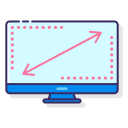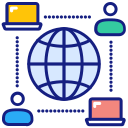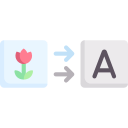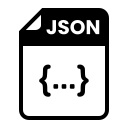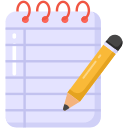Description
What is a JSON to CSV Converter?
A JSON to CSV Converter is an online tool that allows you to convert JavaScript Object Notation (JSON) data into Comma-Separated Values (CSV) format. JSON is commonly used for storing and exchanging data, but CSV files are easier to work with in spreadsheet applications like Excel or Google Sheets.
Converting JSON to CSV makes it easier to analyze data, create reports, and share structured information across different platforms and applications.
How to Use the JSON to CSV Converter
Step 1: Paste JSON Data
- Copy the JSON data you want to convert.
- Paste it into the input text area.
- Ensure the JSON is properly formatted (array of objects with key-value pairs).
Step 2: Convert JSON to CSV
- Click the “Convert to CSV” button.
- The tool will process the data and display the CSV output in the text area below.
Step 3: Edit or Copy CSV Data
- You can manually edit or copy the CSV text for further use.
Step 4: Download CSV File
- Click the “Download CSV” button to save the file.
- Click the “Copy CSV” button to copy CSV data.
- The file will be saved as
converted_csv.csv, which can be opened in Excel, Google Sheets, or any text editor.
Why Convert JSON to CSV?
✅ Data Analysis: CSV files are easier to analyze using Excel, Google Sheets, or database tools
✅ Compatibility: CSV format is widely supported by most software applications
✅ Structured Output: CSV files present data in a clean and organized format
✅ Data Sharing: CSV files are lightweight and easy to share or upload
✅ No Coding Required: The tool handles the conversion automatically without needing to write code