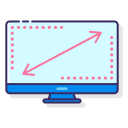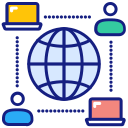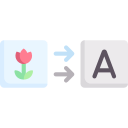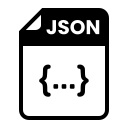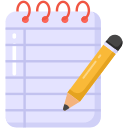Description
What is an Image to Base64 Encoder?
An Image to Base64 Encoder is an online tool that allows you to convert image files (such as PNG, JPG, GIF, and SVG) into Base64 strings. Base64 encoding converts binary data into an ASCII string format, which can be easily embedded into HTML, CSS, or JSON files.
Base64 encoding is useful for embedding images directly into web pages or emails without needing to reference external files. This reduces server requests and improves loading times.
Here’s a basic explanation of how an Image to Base64 Encoder works:
- Input Image:
- You start with an image file, typically in formats like JPEG, PNG, GIF, or other common image formats.
- Base64 Encoding:
- The image data is then converted into a Base64-encoded string. Base64 encoding represents binary data as a string of ASCII characters, using a set of 64 different characters (hence the name).
- ASCII Representation:
- The resulting Base64-encoded string consists of characters that are safe to use in various text-based contexts, such as in HTML, CSS, or data URIs.
- Embedding in Web Content:
- Web developers often use Base64-encoded images in situations where it might be inconvenient or inefficient to load images as separate files. Instead, the Base64-encoded image can be embedded directly into the HTML or CSS code, or used as a data URI in various contexts.
Why Convert Images to Base64?
✅ Embed Images in HTML: Directly insert Base64-encoded images into HTML, CSS, and JavaScript files
✅ Reduce Server Requests: Fewer HTTP requests improve page load speed and reduce bandwidth usage
✅ Secure Data Transfer: Base64 strings can be embedded directly, making them more secure
✅ Cross-Platform Compatibility: Base64-encoded data works across all browsers and platforms
✅ Email Embedding: Base64 allows embedding images directly in HTML emails