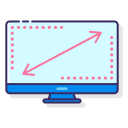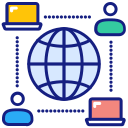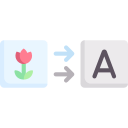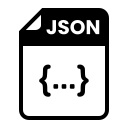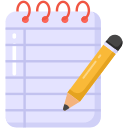Description
What is a Browser Resolution Tester?
A Browser Resolution Tester is an online tool that allows you to instantly check the size of your browser window, including the viewport dimensions and resolution. This helps developers and designers ensure that websites and web applications are displayed correctly across different screen sizes and resolutions.
How to Use the Browser Resolution Tester
- Open the Browser Resolution Tester on ToolDigi
- The tool will automatically detect your browser’s width and height in real-time
- View details such as viewport size, screen resolution, and pixel density
- No installation or sign-up is required – it’s completely free!
Why Check Your Browser Resolution?
✅ Test responsive web design across different screen sizes
✅ Optimize user experience for different devices
✅ Ensure accurate CSS media queries
✅ Troubleshoot display issues on different browsers
FAQs About Browser Resolution
Q: What is the difference between screen resolution and browser resolution?
A: Screen resolution refers to the total pixels on your display, while browser resolution (or viewport size) refers to the visible area of the browser window.
Q: Can I test different resolutions for responsive design?
A: Yes! You can resize your browser window while using the tool to test different responsive layouts.
Q: Is the Browser Resolution Tester free to use?
A: Yes! The tool is completely free and works on any device.